StarTech.com USB C to DisplayPort Adapter 4K 60Hz - USB Type-C to DP 1.4 Monitor Video Converter (DP Alt Mode) - Thunderbolt 3 Compatible - USB-C to DisplayPort adapter; 8K 30Hz (7680x4320) and 4K/1080p - DP 1.4 32.4Gbps/HBR2/DSC/DP Alt Mode/7.1 Audio/HDCP 2.2/1.4 - For USB Type-C/Thunderbolt 3 devices - Tested 8K monitor performance - Driverless/O
StarTech.com USB C to DisplayPort Adapter 4K 60Hz - USB Type-C to DP 1.4 Monitor Video Converter (DP Alt Mode) - Thunderbolt 3 Compatible - USB-C to DisplayPort adapter; 8K 30Hz (7680x4320) and 4K/1080p - DP 1.4 32.4Gbps/HBR2/DSC/DP Alt Mode/7.1 Audio/HDCP 2.2/1.4 - For USB Type-C/Thunderbolt 3 devices - Tested 8K monitor performance - Driverless/O
StarTech.com USB C to DisplayPort Adapter 4K 60Hz - USB Type-C to DP 1.4 Monitor Video Converter (DP Alt Mode) - Thunderbolt 3 Compatible - USB-C to DisplayPort adapter; 8K 30Hz (7680x4320) and 4K/1080p - DP 1.4 32.4Gbps/HBR2/DSC/DP Alt Mode/7.1 Audio/HDCP 2.2/1.4 - For USB Type-C/Thunderbolt 3 devices - Tested 8K monitor performance - Driverless/O


Photo is for Illustration purposes only. Actual Product may be different. Part Num:
CDP2DPCondition: Brand New
$45.00
Add To Cart
Total price is... Ships same business day
Ships same business day
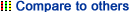
Key Highlights
• HIGH PERFORMANCE: USB-C to DisplayPort adapter (DP 1.4/DP Alt Mode/HBR2/DSC/32.4Gbps) connects a single DP display supporting 8K 30Hz UHD (7680x4320) |7.1ch Audio | HDCP 2.2/1.4 | Thunderbolt 3 Compatible
• WIDE COMPATIBILITY: Dell XPS, Precision & Latitude, Lenovo ThinkPad X1 Carbon & Extreme, Surface Laptop 3, Pro 7 & Book 2/3, Apple MacBook Pro, TB3 MacBook Air, HP EliteBook, Spectre & ZBook, Chromebooks
• DISPLAY COMPATIBILITY: External video adapter tested for peak performance at 8K 30Hz on a range of DP monitors incl. brands like Dell UltraSharp, Samsung, Asus ProArt, Acer & LG; Backward compatible w/ 4K & 1080p
• EASY TO USE: USB C to DP adapter dongle supports driverless plug & play setup and is compatible with macOS, Windows 10, Ubuntu, Chrome OS; Works w/any USB Type-C (DisplayPort over USB-C) or TB3 device
• PORTABLE DESIGN: Compact & lightweight USB-C to DisplayPort video converter (male/female) fits perfectly in your laptop bag & is ideal for on-the-go use when traveling between office and home office
This USB-C™ to DisplayPort adapter enables you to output DP video and audio from the USB Type-C™ port on your laptop or other device. The DP 1.4 adapter works with USB-C devices that pass a DisplayPort (DP) video signal, such as your MacBook Pro, Chromebook™ or 2018 iPad Pro. This enables you to connect your DisplayPort display to your USB-C computer using a DisplayPort cable.
Ultra HD 4K & 8K Resolution
The adapter lets you harness the video capabilities that are built into your computer's USB Type-C connection, to deliver the astonishing quality of UHD to your 4K 60Hz display. This makes it easier for you to multitask while working on the most resource-demanding applications imaginable.
With this adapter, you can also achieve an output resolution of up to 7680x4320 at 30Hz, which is perfect for performing high-resolution tasks such as viewing 8K video. Plus, the DP 1.4 adapter is backward compatible with 1080p displays, which makes it a great accessory for home, office or other workspace applications while future-proofing for 8K implementation.
Ultimate Portability
This USB Type-C video adapter is highly portable with a small footprint and lightweight design that's easy to tuck into your laptop bag. The adapter is the perfect accessory for connecting your MacBook Pro or Dell XPS™ to a DisplayPort monitor or display in BYOD (Bring Your Own Device) applications at the office.
Hassle-Free Connection with USB Type-C
This adapter lets you utilize the versatile USB Type-C port on your portable device. USB Type-C is a reversible connector, so it doesn't matter which way you plug it in, the adapter will always work, saving you the hassle and embarrassment of adjusting your device when you're trying to deliver a presentation.
The CDP2DP is backed by a 3-year StarTech.com warranty and free lifetime technical support.
Notes:
- Your USB-C device must support DisplayPort over USB-C (DP alt mode) to work with this adapter
- This adapter outputs a single-mode DisplayPort signal and will not work with additional video adapters such as DisplayPort to HDMI, DisplayPort to VGA or DisplayPort to DVI adapters
More from the Manufacturer
General Information
|
| Manufacturer | StarTech.com |
| Manufacturer Part Number | CDP2DP |
| Manufacturer Website Address | https://www.startech.com |
| Brand Name | StarTech.com |
| Product Name | USB-C to DisplayPort Adapter - 4K 60Hz |
| Packaged Quantity | 1 |
| Product Type | AV/Data Transfer Adapter |
Technical Information
|
| Adapter Type | DisplayPort/USB-C |
| Connector Type on First End | USB Type C - Male |
| Connector Gender on First End | Male |
| Connector on First End Details | 1 x 24-pin USB Type C - Male |
| Connector Type on Second End | DisplayPort 1.4 Digital Audio/Video - Female |
| Connector Gender on Second End | Female |
| Connector on Second End Details | 1 x 20-pin DisplayPort 1.4 Digital Audio/Video - Female |
| Features | Reversible | HDCP 1.4 | HDCP 2.2 | Display Stream Compression (DSC) |
| Cable Length | 5.5" |
Physical Characteristics
|
| Product Color | Black |
| Height | 0.55" (14 mm) |
| Width | 1.46" (37 mm) |
| Length | 7.09" (180 mm) |
| Weight (Approximate) | 17 g |
Miscellaneous
|
| Additional Information | Platform Supported: PCForm Factor: External |
| Compatibility | Lenovo ThinkPad X1 Carbon & Extreme HP: Microsoft : - Surface Laptop 3
- Surface Pro 7
- Surface Book 2
- Surface Book 3
Dell: |
| Country of Origin | China |
| Environmentally Friendly | Yes |
Warranty
|
| Limited Warranty | 3 Year |
